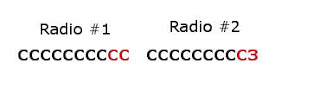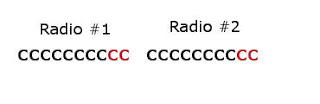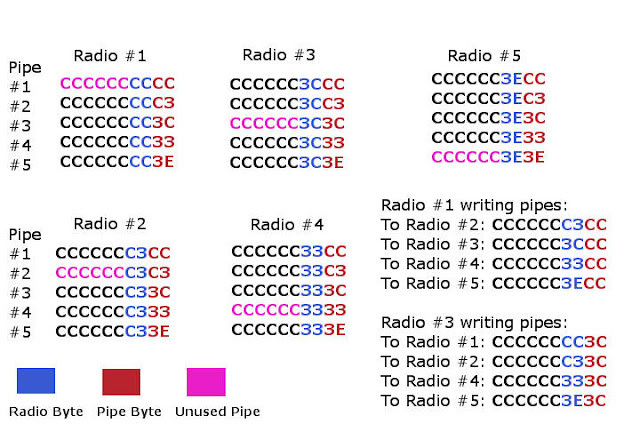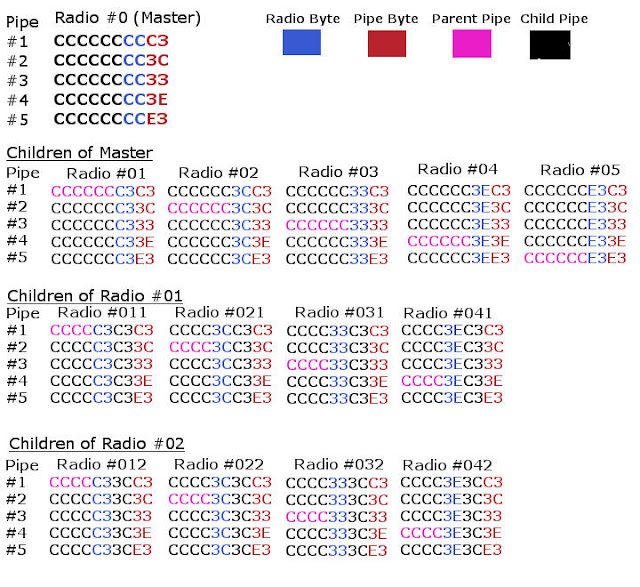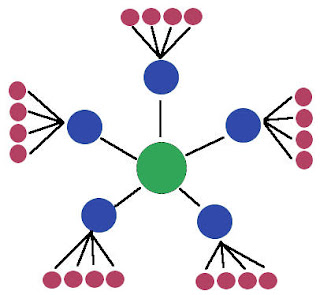Summary: A Personal Experiment & A New Model for Open, Open-source, Anonymous & Secure Wireless Communication
Communication, Network, Protocol Design & Implementation Using Arduino & Raspberry Pi
Updated Nov 23, 2016
Over the course of the last few years, I have been working on a standardized, open-source communication stack that can be scaled from the biggest, most powerful devices, to tiny inexpensive devices like Arduino micro-controllers.
This looks familiar!
In the course of this time, I've made great progress in development of the core RF24 radio driver for nrf24l01+ radio modules. The overall goal of this project is independent of the radio devices, but these devices were chosen due to their relative capabilities vs cost, availability and ease of use. They are simply 2Mbps half-duplex wireless communication devices. Virtually any type of wireless devices can utilize the same theory of operation, including the mesh (RF24Mesh) style protocols.
What is it ? This system/communication stack allows nrf24l01+ radio/wireless devices to be utilized as a standard Network Interface Card (NIC) using TCP/IP & Mesh protocols. This is a summary of the experiment, system, general operation, and some of what I've learned.
Why? The programming, design and implementation of this system is part of a personal experiment I've been conducting involving the nature of wireless communication systems and protocols in relation to privacy, security, the Internet and the Internet of Things.
Theory of Operation & Design:
Consideration A: Open Networks + Anonymity + Automation
In general operation the basic principle of the communication stack is thus:
1. Each device utilizes a unique identifier while connected to a given access point.
2. This 'unique' identifier essentially represents an IP address in this implementation
3. For reasons of simplicity, this implementation also requires a 'static' identifier or IP address, but using more powerful micro-controllers and radio devices, the identifier can be assigned randomly or via DHCP
4. Devices simply attach, at any point in the network, using any available node(s) as an access point.
In a large scale model incorporating this type of design, with proper randomization of identifiers, individual devices and users are (potentially) indistinguishable from one-another initially and generally anonymous.
The next stage of course involves communication to enable the IoT/automation & allowing any capable device to connect. In this case there appear to be some options:
Option A: Leave the network open, and devices can choose to encrypt/authenticate their communications.This may require additional protective measures to prevent abuse in a large or publicly accessible system.
Option B: Assign selected devices a shared "network key" of sorts and incorporate encryption protocols into the network
Either way, it seems that wireless devices & users can inherently maintain their relative anonymity in a system that is designed a little differently.
Consideration B: Mesh Networks
The Network Layer:
In studying the different layers involved in a capable communication stack, it seemed that many of the boundaries between layers were blurry, with many different systems 'breaking the rules' as it were. A good example of this is TCP/IP which does not strictly adhere to the OSI model.
In my design, a 'static' network architecture is used, which resembles a tree configuration. The simplicity of the RF24Network layer means that each node can handle routing of any type of information, and only needs to know which nodes it is directly connected to.
Some of the features/functionality involving the RF24Mesh layer have been placed into the RF24Network layer directly. The reasons are mainly due to efficiency and limitations of small devices and this is under review.
Due to the limitations of the specific device used ( nrf24l01+ ) radio modules, each device is limited to 5 individual connections in the mesh, but this could be easily extended for use with more powerful radio devices.
The Mesh Layer:

The mesh layer utilizes its knowledge of the 'static' network architecture to allow individual nodes to attach themselves to the network at any given point where another node is active.
As mentioned above, each device is currently pre-assigned a unique identifier from 0-255 due to the 8-bit nature of very small & low power devices. In a large scale or commercial implementation, these identifiers can be assigned automatically & randomly, with devices then registering themselves in DNS if required, or simply acting as an anonymous client.
Per RF24Network design, there is very little overhead for individual nodes, since they only need to keep track of which node they are connected to, and which nodes are using them as an access point.
Consideration C: Limitations
There are currently a number of fundamental imitations and odd 'quirks' that have to be dealt with due to the nature of really small devices like 16Mhz AVR devices.
AVR Devices: The chosen limitations in this case include some of the smallest and least power hungry devices available to any consumer. ATTiny devices can operate as low layer nodes & relays using RF24Mesh, and slightly faster 328 based AVR devices can run an actual IP stack.
uIP TCP/IP Stack: One of main issues with small devices involves certain limitations of the IP stack. As soon as slightly larger devices are utilized, more robust IP stacks are available that make operation faster and more reliable. uIP has provided a very interesting learning opportunity and is quite amazing given what it can do with extremely limited resources.
Radio Devices: nrf24l01+ radio modules are max 2Mbps half-duplex communication devices with a specific 5-byte addressing scheme.
Consideration D: Fully Automated Networks
Software and wireless development capabilities have come to the point of enabling fully autonomous networks that essentially manage themselves, devoid of human interaction. This goal has been partly realized or demonstrated in theory and action with the RF24Mesh layer, and could easily be built upon and implemented by large scale commercial interests.
The concept of independent networks that configure and maintain themselves may seem to some as a wild idea or a bit of a pipe dream, but we have all of the tools and capabilities within our grasp. It is simply a matter of engineering and development.
Connectivity of individual users can be managed entirely via authenticated and encrypted connections, so there is clearly no need for individual identification of users or user management beyond the application layer.
This type of system could allow communities to simply put up hardware and provide access. The system would be automated to the point that if a device fails, nearby devices send out an alert and the equipment is replaced. That is all.
Consideration E: Wireless Technology and Potential Breakthroughs
Communications technology, aka the Internet, has become ubiquitous in many ways to the daily life of millions and millions of individuals and businesses. Unfortunately, this type of connectivity has not been available to consumers in poor, rural or remote areas in a real, usable way.
Even with existing satellite technologies showing great promise towards providing quality communications capabilities to new places, it seems that additional measures will need to be taken to provide for the age of automation. This is the kind of automation that will see real-time control scenarios, with vehicles communicating among themselves, drawing in information from traffic control systems, news, weather, and countless other systems. This is the kind of automation that will see drone based grocery and package delivery, combined with, at some point, flying vehicles and high speed transportation systems.
The implementation of automation on a massive scale is going to require something better than the kind of service we get from existing cellular networks and current technology. This is going to require a lot more than what public cellular, 5G and fiber technologies can provide. What we need moving forward is not just a standard step forward in communications technology, but a giant leap forward, while keeping in mind all the things that make the internet and technology beneficial to everybody.
General Summary:
With the emerging nature of communications devices, potential breakthroughs in communication technology, and wireless/IoT/automation technology emerging as a major component of our future progress, it seems very important to study, understand and develop networking and communication technologies with us, the users in mind.
It also seems that wired communications systems have already become a thing of the past, with more and more devices embedding chips and features to support Wireless and WiFi protocols and interfaces. The importance of privacy and security is fundamental to the operation of any large or public communication system, and any large, public & worthwhile communication platform will incorporate these basic ideals as inherent to its operation.
http://nrf24.github.io/RF24Ethernet
http://nrf24.github.io/RF24Gateway